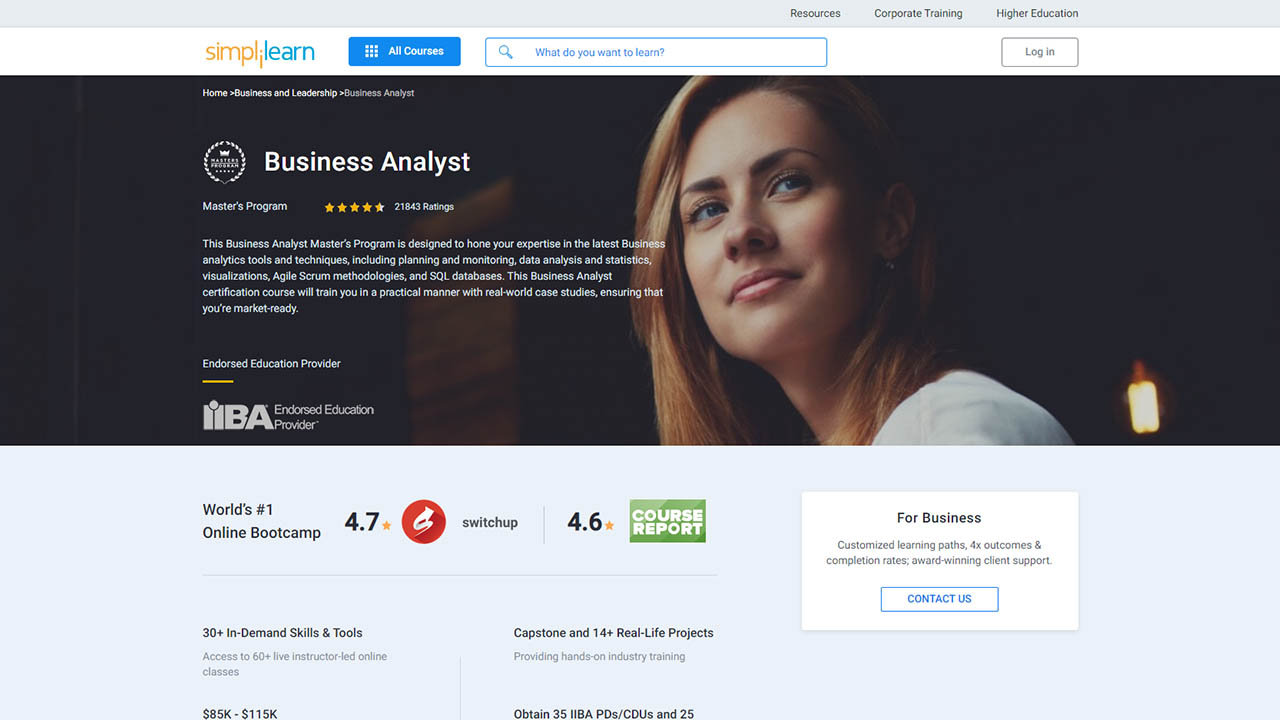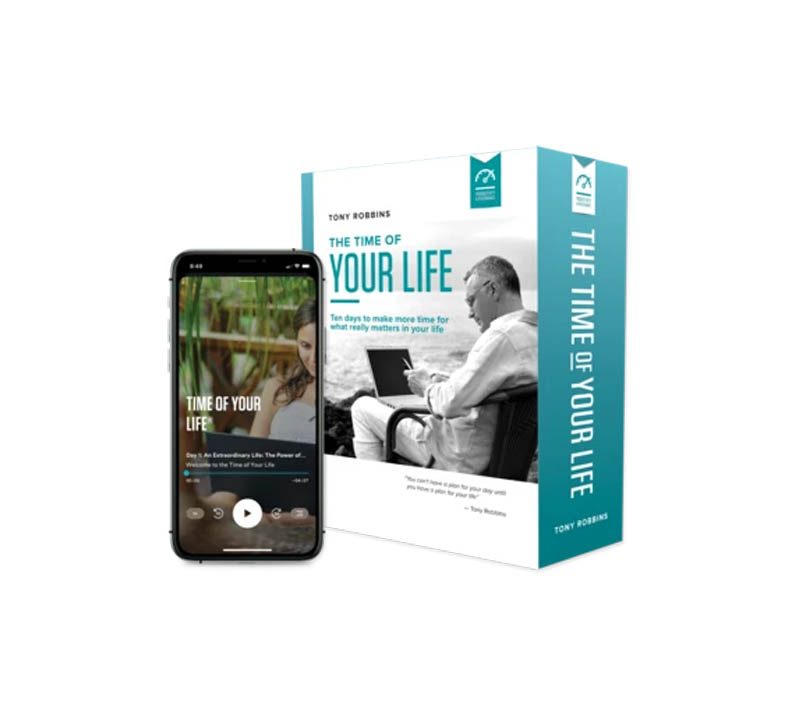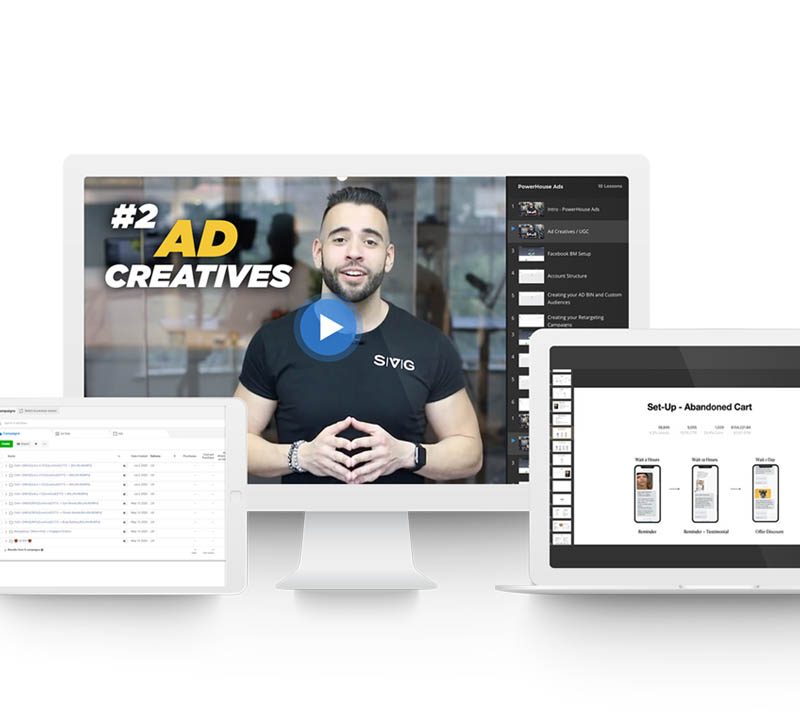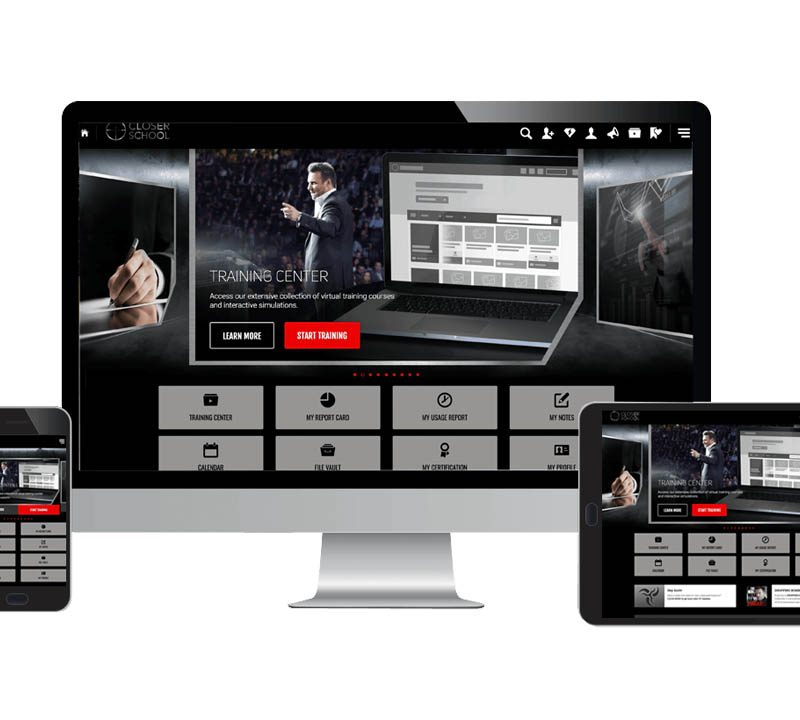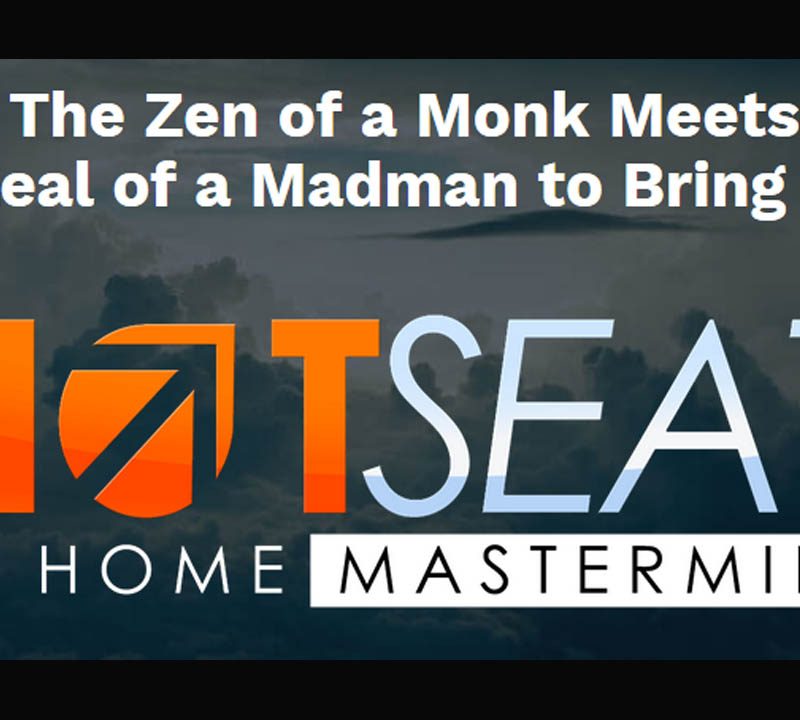SimpliLearn – Business Analyst
$59.00
SimpliLearn – Business Analyst (4.44 GB)
Discount 20% if your total cart over $150
- Satisfaction Guaranteed
- Fast and forever download link
- Secure Payments
- Reupload FREE
Description
Download SimpliLearn – Business Analyst (4.44 GB) from General
01-Courses
01-Introduction to Cyber Security
01-Lesson 1
- 01-1.1 Course Introduction.mp4
02-Lesson 2
- 01-2.1 Introduction.mp4
- 02-2.2 Fundamentals of Cybersecurity.mp4
- 03-2.3 Threat Actors, Attacks, and Mitigation.mp4
- 04-2.4 Security Policies and Procedures.mp4
- 05-2.5 Cybersecurity Mitigation Methods.mp4
- 06-2.6 Key Takeaways.mp4
03-Lesson 3
- 01-3.1 Introduction.mp4
- 02-3.2 Secure Architecture.mp4
- 03-3.3 Wireless Networks.mp4
- 04-3.4 Network Security Controls.mp4
- 05-3.5 Cloud, Virtualization, Byod, and Iot Security.mp4
- 06-3.6 Security Testing.mp4
- 07-3.7 Key Takeaways.mp4
04-Lesson 4
- 01-4.1 Introduction.mp4
- 02-4.2 Information Security Governance.mp4
- 03-4.3 Risk Management.mp4
- 04-4.4 Information Security Programs.mp4
- 05-4.5 Key Takeaways.mp4
05-Lesson 5
- 01-5.1 Introduction.mp4
- 02-5.2 Developing an Incident Management and Response System.mp4
- 03-5.3 Digital Forensics.mp4
- 04-5.4 Business Continuity and Disaster Recovery.mp4
- 05-5.5 Key Takeaways.mp4
06-Course Resources
- 01-Compressed_E_Books.zip
02-Master Program
01-Business Analyst
01-Course 1
01-Lesson 0
- 01-0.1 Course Overview.mp4
02-Lesson 1
- 01-1.1 Agile Way of Thinking.mp4
03-Lesson 2
- 01-2.1 Other Agile Frameworks.mp4
04-Lesson 3
- 01-Lesson 3 .mp4
05-Lesson 4
- 01-Scrum Roles.mp4
06-Lesson 5
- 01-5.1 Agile Estimating, Planning, Monitoring and Control.mp4
07-Lesson 6
- 01-6.1 Agile on Complex Projects.mp4
08-Lesson 7
- 01-7.1 Adopting Agile.mp4
- 02-7.2 Agile Adoption Guidance to Individuals.mp4
09-Lesson 8
- 01-8.1 The Next Step.mp4
10-Course Resources
- 01-Compressed_Additional_Information.zip
- 02-Compressed_eBook_ASM.zip
- 03-Compressed_JIRA-project-files.zip
02-Course 2
01-Lesson 1
- 01-1.1 Introduction.mp4
- 02-1.2 What is in It for Me.mp4
- 03-1.3 Types of Analytics.mp4
- 04-1.4 Areas of Analytics.mp4
- 05-1.6 Key Takeaways.mp4
- 06-1.7 Conclusion.mp4
02-Lesson 2
- 01-2.1 Introduction.mp4
- 02-2.2 What is in It for Me.mp4
- 03-2.3 Custom Formatting Introduction.mp4
- 04-2.4 Custom Formatting Example.mp4
- 05-2.5 Conditional Formatting Introduction.mp4
- 06-2.6 Conditional Formatting Example1.mp4
- 07-2.7 Conditional Formatting Example2.mp4
- 08-2.8 Conditional Formatting Example3.mp4
- 09-2.9 Logical Functions.mp4
- 10-2.10 Lookup and Reference Functions.mp4
- 11-2.11 Vlookup Function.mp4
- 12-2.12 Hlookup Function.mp4
- 13-2.13 Match Function.mp4
- 14-2.14 Index and Offset Function.mp4
- 15-2.15 Statistical Function.mp4
- 16-2.16 Sumifs Function.mp4
- 17-2.17 Countifs Function.mp4
- 18-2.18 Percentile and Quartile.mp4
- 19-2.19 Stdev, Median and Rank Function.mp4
- 20-2.20 Exercise Intro.mp4
- 21-2.21 Exercise.mp4
- 22-2.23 Key Takeaways.mp4
- 23-2.24 Conclusion.mp4
03-Lesson 3
- 01-3.1 Introduction.mp4
- 02-3.2 What is in It for Me.mp4
- 03-3.3 Pivot Table Introduction.mp4
- 04-3.4 Concept Video of Creating a Pivot Table.mp4
- 05-3.5 Grouping in Pivot Table Introduction.mp4
- 06-3.5 Grouping in Pivot Table Introduction.mp4
- 07-3.7 Grouping in Pivot Table Example.mp4
- 08-3.8 Custom Calculation.mp4
- 09-3.9 Calculated Field and Calculated Item.mp4
- 10-3.10 Calculated Field Example.mp4
- 11-3.11 Calculated Item Example.mp4
- 12-3.12 Slicer Intro.mp4
- 13-3.13 Creating a Slicer.mp4
- 14-3.14 Exercise Intro.mp4
- 15-3.15 Exercise.mp4
- 16-3.17 Key Takeaways.mp4
- 17-3.18 Conclusion.mp4
04-Lesson 4
- 01-4.1 Introduction.mp4
- 02-4.2 What is in It for Me.mp4
- 03-4.3 What is a Dashboard.mp4
- 04-4.4 Principles of Great Dashboard Design.mp4
- 05-4.5 How to Create Chart in Excel.mp4
- 06-4.6 Chart Formatting.mp4
- 07-4.7 Thermometer Chart.mp4
- 08-4.8 Pareto Chart.mp4
- 09-4.9 Form Controls in Excel.mp4
- 10-4.10 Interactive Dashboard With Form Controls.mp4
- 11-4.11 Chart With Checkbox.mp4
- 12-4.12 Interactive Chart.mp4
- 13-4.13 Exercise Intro.mp4
- 14-4.16 Knowledge Check.mp4
- 15-4.18 Conclusion.mp4
05-Lesson 5
- 01-5.1 Introduction.mp4
- 02-5.2 What is in It for Me.mp4
- 03-5.3 Concept Video Histogram.mp4
- 04-5.4 Concept Video Solver Addin.mp4
- 05-5.5 Concept Video Goal Seek.mp4
- 06-5.6 Concept Video Scenario Manager.mp4
- 07-5.7 Concept Video Data Table.mp4
- 08-5.8 Concept Video Descriptive Statistics.mp4
- 09-5.9 Exercise Intro.mp4
- 10-5.10 Exercise.mp4
- 11-5.11 Knowledge Check.mp4
- 12-5.12 Key Takeaways.mp4
- 13-5.13 Conclusion.mp4
06-Lesson 6
- 01-6.1 Introduction.mp4
- 02-6.2 What is in It for Me.mp4
- 03-6.3 Moving Average.mp4
- 04-6.4 Hypothesis Testing.mp4
- 05-6.5 Anova.mp4
- 06-6.6 Covariance.mp4
- 07-6.7 Correlation.mp4
- 08-6.8 Regression.mp4
- 09-6.9 Normal Distribution.mp4
- 10-6.10 Exercise1 Intro.mp4
- 11-6.12 Exercise2 Intro.mp4
- 12-6.14 Exercise3 Intro.mp4
- 13-6.17 Key Takeaways.mp4
- 14-6.18 Conclusion.mp4
07-Lesson 7
- 01-7.1 Introduction.mp4
- 02-7.2 What is in It for Me.mp4
- 03-7.3 Power Pivot.mp4
- 04-7.4 Power View.mp4
- 05-7.5 Power Query.mp4
- 06-7.6 Power Map.mp4
- 07-7.8 Key Takeaways.mp4
- 08-7.9 Conclusion.mp4
08-Course Resources
- 01-Compressed_Course_Materials.zip
03-Course 3
01-Lesson 1 Introduction
- 01-Course Overview.mp4
02-Lesson 2 Installation and getting started
- 02-2.1 Installation.mp4
03-Lesson 3 Case Study Demo
- 01-3.1 Case Study Part One.mp4
- 02-3.2 Case Study Part Two.mp4
04-Lesson 4 Fundamental SQL statements
- 01-4.1 Create.mp4
- 02-4.2 Exercise One Create Db and Table.mp4
- 03-4.3 Insert.mp4
- 04-4.4 Import Data from File.mp4
- 05-4.5 Exercise Two Inserting and Importing.mp4
- 06-4.6 Select Statement.mp4
- 07-4.7 Select Distinct.mp4
- 10-4.10 Exercise Three Select and Where.mp4
05-Lesson 5 Restore and Back up
- 02-5.2 Exercise Five Restore and Back Up.mp4
06-Lesson 6 Selection commands Filtering
07-Lesson 7 Selection commands Ordering
SimpliLearn – Business Analyst
This Business Analyst Master’s Program is designed to hone your expertise in the latest Business analytics tools and techniques, including planning and monitoring, data analysis and statistics, visualizations, Agile Scrum methodologies, and SQL databases
SimpliLearn – Business Analyst Cheap
SimpliLearn – Business Analyst Course
SimpliLearn – Business Analyst Download