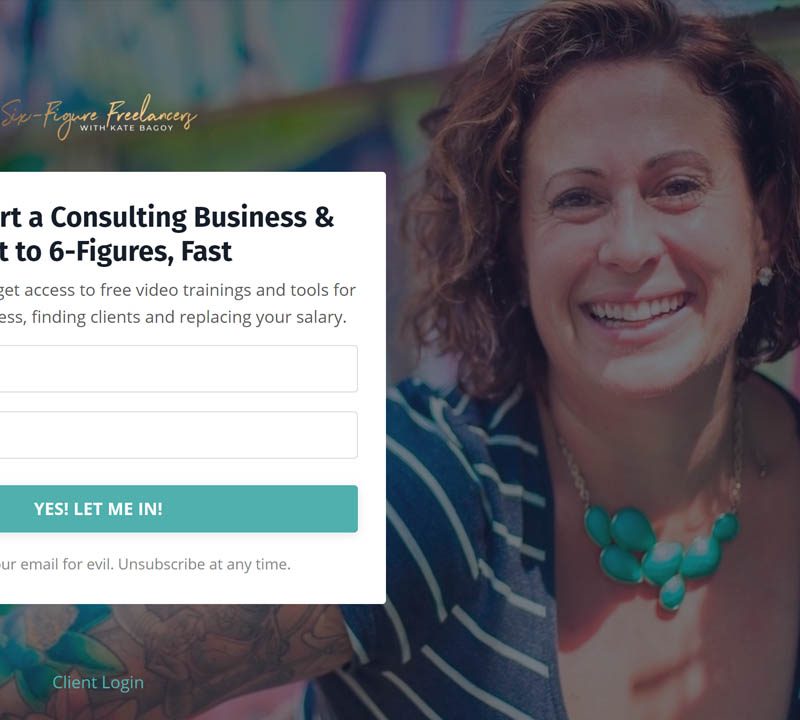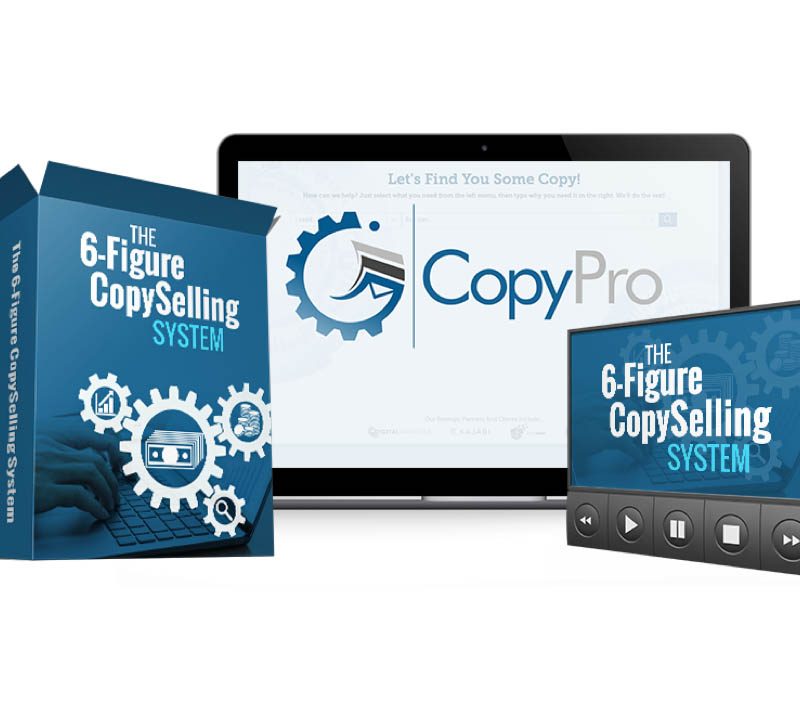Phlearn Pro – How to Master Sharpening in Photoshop
$12.00
Discount 20% if your total cart over $150
- Satisfaction Guaranteed
- Fast and forever download link
- Secure Payments
- Reupload FREE
Description
How to Master Sharpening in Photoshop
Introduction to Sharpening
01 – What is Sharpening?
Tools & Techniques for Sharpening
01 – The Sharpen Tool
02 – Automatic Sharpening
03 – Unsharp Masks
04 – Smart Sharpen
05 – Sharpening with High Pass
06 – Reverse Sharpen
Sharpening Examples
01 – Correcting Focus Issues with Sharpening
02 – General Sharpening
03 – Enhancing Landscapes with Sharpening
04 – Enhancing Portraits with Sharpening
Sharpening Workflow
01 – Best Practices
02 – Using Photoshop Actions
03 – Sharpening for Print & Web
Master Sharpening
Sharpen Any Image in Photoshop
Make any image clearer. Sharpening is an essential step that adds depth and dimension to a photograph. Master the tools and techniques the pros use to sharpen an image in Photoshop.
The Details that Matter Most
Have you ever wondered how to properly sharpen eyes in Photoshop? What about hair, lips, or clothing? Not only do we cover the tools and techniques to perfectly sharpen an image, we also teach you what parts of a photo will benefit most from some extra contrast and clarity.
Skills for Any Photographer
Bring out the details in a mountain landscape. Highlight the craftsmanship in a bride’s wedding dress. Accentuate the color and depth in a model’s eyes. No matter what type of images you create, professional sharpening will help them look their best.
Rescue Photos
Photoshoots can be crazy and sometimes things go wrong. Missed focus? Need to get rid of some unexpected motion blur? Learn how to sharpen photos in Photoshop and take them from unusable to beautiful.
Add a Professional Finish
Give your photos the professional punch they need to catch a client’s eye or stand out on Instagram. Your photos deserve to be next to the best – we’ll help you get them there.
Work Faster with Our Sharpen Action
In the competitive world of photography and post-production, your time is valuable. Our exclusive Photoshop sharpen action will help you work faster and achieve professional results – without ever skipping a beat.
Guide the Viewer’s Eyes
Ever wonder how certain images pull you into a person’s eyes or guide you to the most important features in a landscape? Composition is key but sharpening can also have a huge impact on the photography. Learn to use sharpening to guide your viewer’s eyes to the things that matter most.
Crisp Edges, Stunning Contrast
Are your photos feeling flat? No problem! Use image sharpening to add contrast and depth to any picture. Separate your subject from the background or add a subtle dodge and burn effect to create shape and definition – all with the techniques that you’ll learn in this tutorial.
Photoshop Sharpening Tools
We start with the basics like the Photoshop Sharpen Tool. Then we walk you through using more advanced techniques like High Pass Sharpening and Unsharp Masks for even more flexibility and control.
Sharpen Any Image
Bring Your Images into Focus
Beautiful details. Crisp edges. Stunning contrast. Give your photos a professional finish with sharpening in Photoshop.
Unsharp Masks
Threshold? Radius? Amount? What does it all mean?! One of the most popular tools for precision sharpening, understanding how to use Unsharp Masks will take your photos to the next level.
High Pass Sharpening
Learn Aaron’s preferred sharpening method. High Pass sharpening will give you the ability to apply several layers of subtle sharpening, each to different areas of a photo. Learn to sharpen hair, eyes, lips, and clothing, each individually and at different quantities.
Smart Sharpen
When you need speed and the conditions in your photos are right, Smart Sharpen can give you amazing results in a fraction of the time. Learn the ins and outs of some of the automated tools in Photoshop that can very quickly and easily get your images looking great.
Professional Workflow
As a working photographer, you know that half the battle is managing your time. In this tutorial, you’ll not only learn one of the most powerful photo editing techniques, but also how to fit it seamlessly into your workflow. From edit to export, we’ve got you covered.
Best Practices
If you have ever used image sharpening software that claims to deliver professional results, go ahead an uninstall it. Nothing comes close to professional Photoshop sharpening. Master the tools and techniques that your favorite photographers and image-makers use to bring their work to life.
Tips for Print & Web
Get your photos ready for the cover of your favorite magazine or impress clients with images that will look amazing on their website. No matter the application, our sharpening techniques will give your photos a professional edge.
Sales Page:_https://phlearn.com/tutorial/master-sharpening-photoshop/