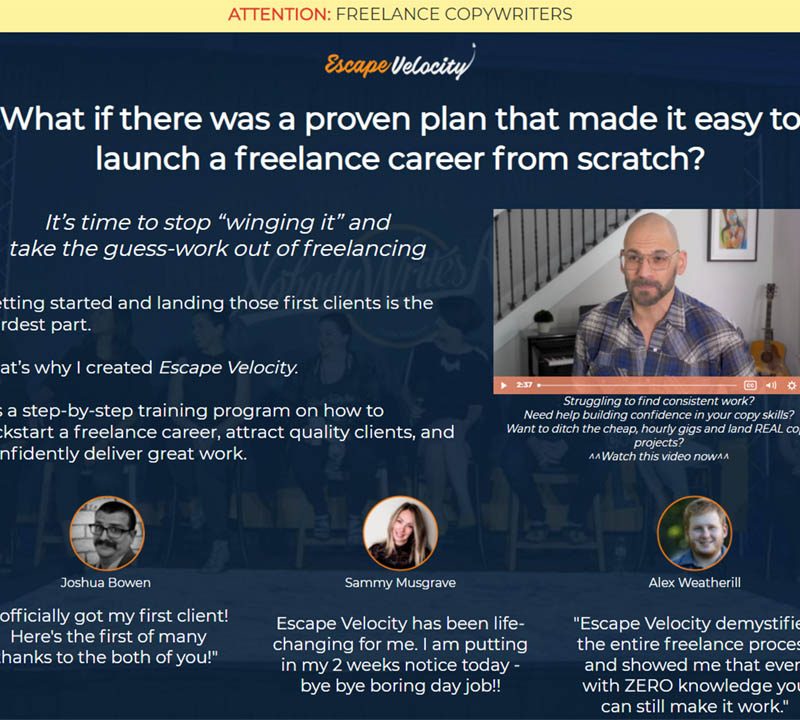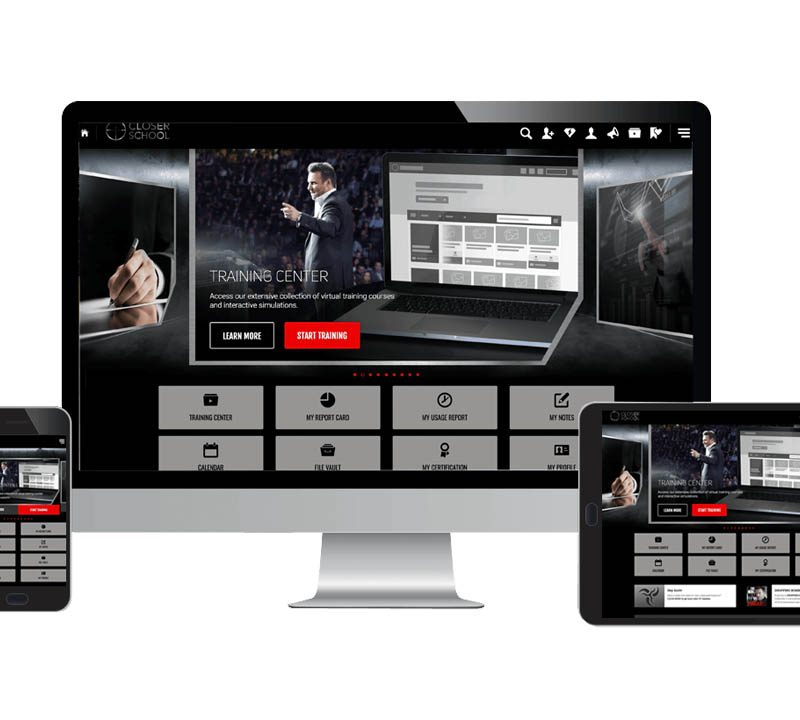Erik Kennedy – Learn UI Design
$49.00
Erik Kennedy – Learn UI Design (11.19 GB)
Discount 20% if your total cart over $150
- Satisfaction Guaranteed
- Fast and forever download link
- Secure Payments
- Reupload FREE
Description
Download Erik Kennedy – Learn UI Design (11.19 GB) from General
1-Introduction
1. Begin Here
- 1. Begin Here.rtf
- 1. Begin here _ Learn UI Design.mp4
2. Introduction to Sketch
- 2. Introduction to Sketch.rtf
- 2. Introduction to Sketch _ Learn UI Design.mp4
3. Setting Up Sketch & Asset Files for UI Design
- 3. Setting Up Sketch & Asset Files for UI Design.rtf
- 3. Setting Up Sketch & Asset Files for UI Design _ Learn UI Design.mp4
4. How to Build Your Design Gut Instinct
- 4. How to Build Your Design Gut Instinct.rtf
- 4. How to Build Your Design Gut Instinct _ Learn UI Design.mp4
5. 3 Methods for Designing Above Your Level
- 5. 3 Methods for Designing Above Your Level.rtf
- 5. 3 Methods for Designing Above Your Level _ Learn UI Design.mp4
6. Finding & Using Design Inspiration
- 6. Finding & Using Design Inspiration.rtf
- 6. Finding & Using Design Inspiration _ Learn UI Design.mp4
2-UI-Fundamentals
1. Analyzing Aesthetics
- 1. Analyzing Aesthetics.rtf
- 1. Analyzing Aesthetics _ Learn UI Design.mp4
2. Alignment
- 2. Alignment.rtf
- 2. Alignment _ Learn UI Design.mp4
3. Spacing
- 3. Spacing.rtf
- 3. Spacing _ Learn UI Design.mp4
4. Lighting & Shadows
- 4. Lighting & Shadows.rtf
- 4. Lighting Shadows Learn UI Design.mp4
5. Grids
- 5. Grids.rtf
- 5. Grids _ Learn UI Design.mp4
6. Consistency
- 6. Consistency.rtf
- 6. Consistency _ Learn UI Design.mp4
3-Color
1. Introduction to HSB
- 1. Introduction to HSB.rtf
- 1. Introduction to HSB _ Learn UI Design.mp4
2. Luminosity
- 2. Luminosity.rtf
- 2. Luminosity _ Learn UI Design.mp4
3. Gray – The Most Important Color
- 3. Gray – The Most Important Color.rtf
- 3. Gray – The Most Important Color _ Learn UI Design.mp4
4. Adjustment – The Most Important Color Skill
- 4. Adjustment – The Most Important Color Skill.rtf
- 4. Adjustment – The Most Important Color Skill _ Learn UI Design.mp4
5. 3 Ways to Fix Clashing Colors
- 5. 3 Ways to Fix Clashing Colors.rtf
- 5. 3 Ways to Fix Clashing Colors _ Learn UI Design.mp4
6. Picking a Primary UI Color
- 6. Picking a Primary UI Color.rtf
- 6. Picking a Primary UI Color _ Learn UI Design.mp4
7. Picking Secondary UI Colors
- 7. Picking Secondary UI Colors.rtf
- 7. Picking Secondary UI Colors _ Learn UI Design.mp4
8. Dark Interfaces
- 8. Dark Interfaces.rtf
- 8. Dark Interfaces _ Learn UI Design.mp4
9. Gradients
- 9. Gradients.rtf
- 9. Gradients _ Learn UI Design.mp4
4-Typography
1. Terminology – The Bare Minimum
- 1. Terminology – The Bare Minimum.pdf
2. Choosing Fonts
- 2. Choosing Fonts.rtf
- 2. Choosing Fonts _ Learn UI Design.mp4
3. Good Fonts Table
- 1.png
- 2.png
- 3.png
- 4.png
- 5.png
4. Styling Text
- 4. Styling Text.rtf
- 4. Styling Text _ Learn UI Design.mp4
5. Styling Text 2
- 5. Styling Text 2 _ Learn UI Design.mp4
- 5. Styling Text 2.rtf
6. Pairing Fonts
- 6. Pairing Fonts.rtf
- 6. Pairing Fonts _ Learn UI Design.mp4
7. Methods for Overlaying Text on Images
- 7. Methods for Overlaying Text on Images.rtf
- 7. Methods for Overlaying Text on Images _ Learn UI Design.mp4
5-UI-Components
1. Form Controls
- 1. Form Controls.rtf
- 1. Form Controls _ Learn UI Design.mp4
2. Icons 1 – Vector Editing
- 2. Icons 1 – Vector Editing.rtf
- 2. Icons 1- Vector Editing _ Learn UI Design.mp4
3. Icons 2 – Icon Design
- 3. Icons 2 – Icon Design.rtf
- 3. Icons 2- Icon Design _ Learn UI Design.mp4
4. Photography & Imagery
- 4. Photography & Imagery.rtf
- 4. Photography & Imagery _ Learn UI Design.mp4
5. Lists & Tables
- 5. Lists & Tables.rtf
- 5. Lists & Tables _ Learn UI Design.mp4
6-Real-world-process
1. Responsive UI Design
- 1. Responsive UI Design.rtf
- 1. Responsive UI Design _ Learn UI Design.mp4
2. Designing Multi-State Screens
- 2. Designing Multi-State Screens.rtf
- 2. Designing Multi-State Screens _ Learn UI Design.mp4
3. Creating a Design Portfolio
- 3. Creating a Design Portfolio.rtf
- 3. Creating a Design Portfolio _ Learn UI Design.mp4
4. Finding Clients
- 4. Finding Clients.rtf
- 4. Finding Clients _ Learn UI Design.mp4
5. Presenting & Getting Good Feedback
- 5. Presenting & Getting Good Feedback on Your Designs.rtf
- 5. Presenting & Getting Good Feedback on Your Designs _ Learn UI.mp4
Erik Kennedy – Learn UI Design
LET ME SAVE YOU SOME TIME. Honestly, there’s only one reason to read anything on this page, and it’s this: you want to learn how to create great-looking user interfaces.
If that’s not you, you can bounce along now. No hard feelings.
Erik Kennedy – Learn UI Design Cheap
Erik Kennedy – Learn UI Design Course
Erik Kennedy – Learn UI Design Download