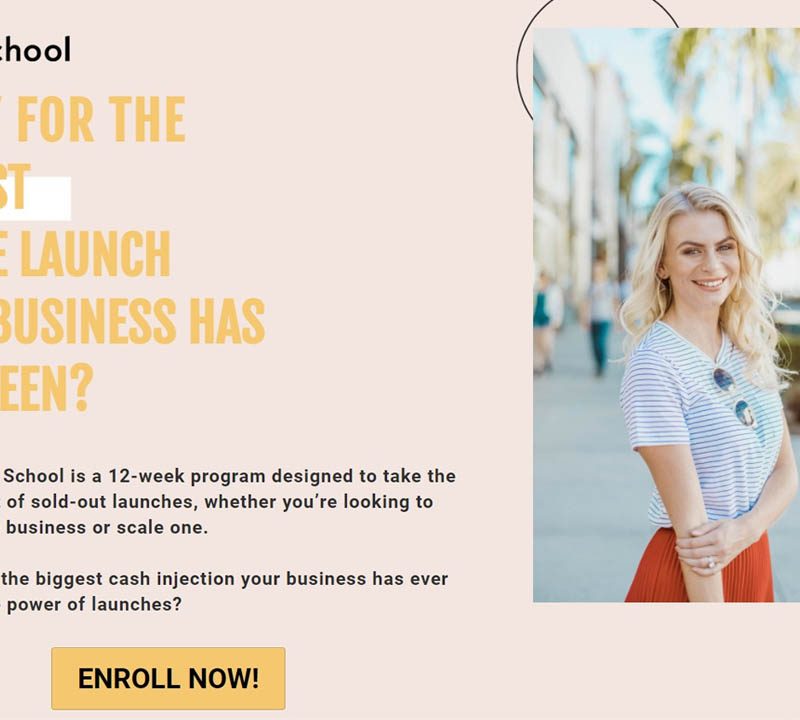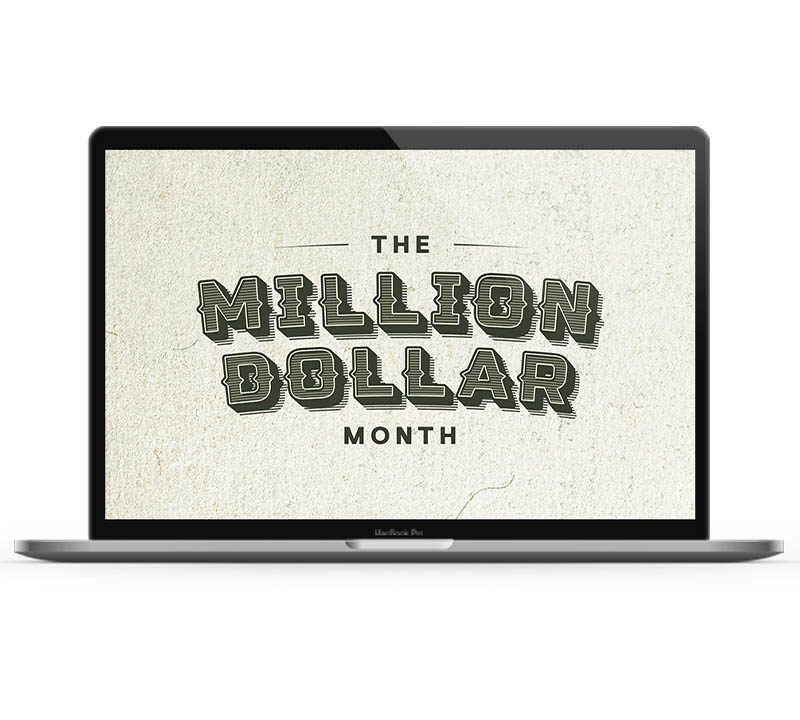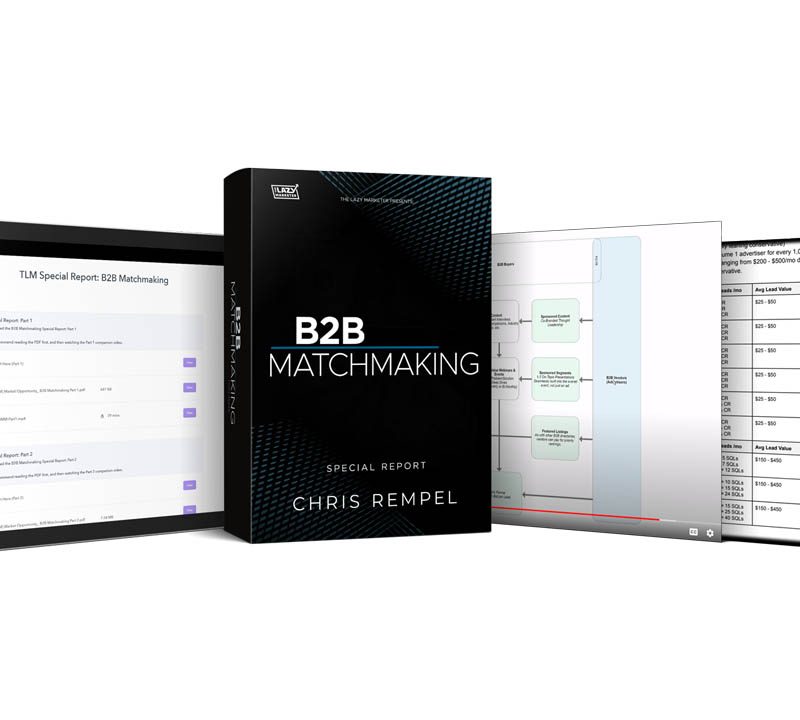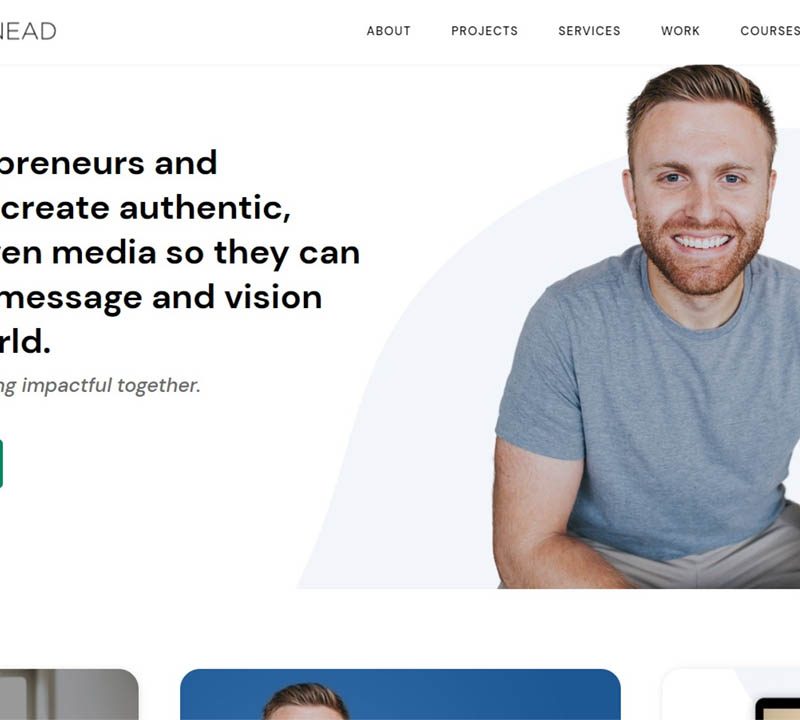Digital Vidya – Certified Digital Marketing Master Course
$49.00
Digital Vidya – Certified Digital Marketing Master Course (10.66 GB)
Discount 20% if your total cart over $150
- Satisfaction Guaranteed
- Fast and forever download link
- Secure Payments
- Reupload FREE
Description
Download Digital Vidya – Certified Digital Marketing Master Course (10.66 GB) from Social
01-Certified Search Engine Optimization Master Course 3.0
01-Pre Reading Material
- 01-How Search Works.mp4
- 02- HTML Basics – Digital Vidya Learning Center .pdf
- 03 – What is SEO_ – Digital Vidya Learning Center.pdf
02-Week 1 – Search Engine Optimization
- 01-Week-1-Video-3-Keyword-Research-2.zip
- 02-SEO-Week1-Assignment-1.xlsx
- 03- Task – Setting Up Website for Search Ranking – Digital Vidya Learni.pdf
- 04- Task – Step 1_ Define Target Audience’s Intent On Search Engines.pdf
- 05- Task – Step 2_ Set Up Your Site Structure & Pages – Digital Vidya L.pdf
- 06- Task – Step 3_ Fulfill User Intent – Digital Vidya Learning Center.pdf
- 07 – Task – Step 4_ Specify Your Website Goals – Digital Vidya Learning .pdf
03-Interview Preparation For SEO
01-Interview Questions
- 01 – Beginners – Digital Vidya Learning Center .pdf
- 02 – Intermediate – Digital Vidya Learning Center .pdf
- 03 – Advanced – Digital Vidya Learning Center .pdf
03-Week 2 – On-page &Technical Optimization
- 01-Week-2-Video-5-Mobile-SEO-new.zip
- 02-SEO-Week-2-New-Assignment.xlsx
- 03-Learn YOAST SEO in 20 Minutes – WordPress SEO Tutorial for Beginners 2021!.mp4
- 03- Task – Step 1_ On-page Audit of Your Website – Digital Vidya Learni_.pdf
- 04- Step 2 _ Create Your SEO Optimized Blog Post – .pdf
04-Week 3 – Off-Page Optimization
- 01-Week-3-Video-1-Link-Building_Updated.pdf
- 01-Week-3-Video-2-Social-SEO-1.pdf
- 01-Week-3-Video-3-Local-SEO.pdf
- 02 – Download – Week 3 Assignment – Digital Vidya Learning Center_.pdf
- 02-SEO-Week-3-NewAssignment-1-1.xlsx
- 03- Task – Step 1_ Design a Link Building Plan – Digital Vidya Learning.pdf
- 04- Task – Step 2_ Qualify the Websites – Digital Vidya Learning Center.pdf
- 05- Task – Step 3_ Send Emails To Get Published – Digital Vidya Learnin.pdf
- 06- Task – Step 4_ Identify Location Citation – Digital Vidya Learning _.pdf
05-Week 4 – Seo Tools & Measurement
- 01-Week-4-Video-3-Careers-Resources.zip
- 02- Download – Week 4 Assignment – Digital Vidya Learning Center.pdf
- 03- Task – Step 1 _ Perform On Page Audit on Your Website – Digital Vid_.pdf
- 04 – Task – Step 2_ Off Page Checks – Digital Vidya Learning Center.pdf
02-Certified Search Engine Marketing Master Course 3.0
01-Pre – Reading Material
- 01- Introduction to Pay Per Click Advertising – Digital Vidya Learning.pdf
- 02 – 44 Paid Search Marketing Resources – Digital Vidya Learning Center.pdf
02-Week 1- Search Engine Marketing Orientation
- 01-Search-Engine-Marketing-Week-1-1.pdf
- 02-Quiz-Search Engine Marketing Orientation.pdf
- 03-SEM-Week-1-1.docx
- 03-Step 1- Define SEM Campaign Goals.pdf
- 04-Step 2 Define SEM Target Audience.pdf
- 05-Step 3 – Login to your Ads Account for the 1st time.pdf
- 06-Step 4-Set Up Your Advertising Budget.pdf
- 07-Step 5 Set Up Your Location.pdf
- 08-Step 6 Select Suitable Network.pdf
- 09-Step 7 Add Keywords.pdf
- 10-Step 8 Set Your Bid.pdf
- 11-Step 9 Let’s write your ad.pdf
- 12-Step 10 Set Your Billing Details.pdf
- 13-SEM-Week-1-12.docx
- 13-Step 11 Important – Pause The Campaign.pdf
03-Week 2 – Keywords, Ads, Landing Pages & Bidding
- 01-Content Keywords, Ads, Landing Pages Bidding.pdf
- 01-Week-2.pdf
- 02-Quiz Keywords, Ads, Landing Pages Bidding.pdf
- 03-Conversion tracking in Google Ads.mp4
- 03-SEM-Week-2-1.docx
- 03-Step 1 Why Use Conversion Tracking.pdf
- 04-Step 2 Select Conversion.pdf
- 05-How to install google ads conversion tracking on a wordpress website.mp4
- 05- Step 3 Set Up The Tag To Add To Your Website.pdf
- 06-Step 1 Basic Keyword Research & Selection.pdf
- 07-Step 2 Expand And Refine Your List With Keyword Planner Tool.pdf
- 08-Step 3 Find New Keywords.pdf
- 09-Step 4 Get Your Search Volume Forecast.pdf
- 10-Step 5 Decide Your Campaigns.pdf
- 11-Step 6 Decide Your Ad Groups.pdf
- 12-Step 7 Decide Your Keywords.pdf
- 13-Step 1 Understand Your Campaign.pdf
- 14-Step 2 Set Up Campaign.pdf
- 15- Step 3 Identify Your Audience.pdf
- 16- Step 4 Budget & Bidding.pdf
- 17-Step 5 Ad Schedule, Rotation and Extension.pdf
- 18-Step 6 Create Ad Groups For Your Offering.pdf
- 19-Step 7 Add Keyword To Your Ad Group.pdf
- 20-SEM-Week-24.docx
- 20-Step 8 Create Your Ad Copy.pdf
04-Week 3 – Display Network, Ad Formats & More
- 01-Content Display Network, Ad Formats & More.pdf
- 01-week3.pdf
- 02-Quiz Display Network, Ad Formats & More.pdf
- 03-SEM-Week-3.docx
- 03-Step 1 Define Your Campaign Goal.pdf
- 04-Step 2 Set Up Your Campaign.pdf
- 05-SEM-Week-37.docx
- 05-Step 3 Contextual Targeting.pdf
05-Week 4- Mobile Ads, Video Ads, & Reporting
- 01-Content Mobile Ads, Video Ads, & Reporting.pdf
- 01-week4.pdf
- 02-Quiz Mobile Ads, Video Ads, & Reporting.pdf
- 03- Step 2 Start Reviewing Your Campaign Metrics.pdf
- 04-Step 1 Basics of Campaign Review.pdf
- 05-Create A Mobile Only Campaign for App Promotion.pdf
- 05-SEM-Week-4-2-Tasks-1.docx
- 06-Step 3 Check Your Ad Group Performance.pdf
- 07- Step 5 Focus on High Performing Keywords.pdf
- 08-Step 6 Bidding Review.pdf
- 09-Step 7 Optimize Your Ad Copy.pdf
- 10-SEM-Week-4-2-Tasks2.docx
- 10-Step 8 Optimize Your Landing Page.pdf
- 11-Step 4 Check Your Keyword Performance.pdf
06-Week 5- Advanced Display, Shopping & Video Marketing
- 01-Content Advanced Display, Shopping & Video Marketing.pdf
- 01-Search-Engine-Marketing-Week-5-1.pdf
- 02-Quiz Advanced Display, Shopping & Video Marketing.pdf
- 03-SEM-Week-5-1.docx
- 03-Step 1 Set-Up Your Video Campaign.pdf
- 04-Step 2 Select Inventory Type.pdf
- 05-Step 3 Set Up Frequency Cap.pdf
- 06-Step 1 Define Your Remarketing Campaign Goals.pdf
- 07-Step 2 Set Up Remarketing Tag.pdf
- 08-Step 3 Create Remarketing List.pdf
- 09-Step 4 Set-Up Remarketing Campaign.pdf
- 10-SEM-Week-55.docx
- 10-Step 5 Create Effective Ads Copy.pdf
07-Search Engine Marketing Certification Assignment 3.0
- 01-Certification Google Ads Display Assessment.pdf
- 02-Certification Google Ads Fundamentals Assessment.pdf
- 03-Certification Google Ads Search Assessment.pdf
- 03-Google-Ads-Fundamentals-_-Google.pdf
- 04-Certification Google Ads Shopping Assessment.pdf
- 05-Certification Google Ads Video Assessment.pdf
04-Interview Preparation For SEM
- 01- Beginners – Digital Vidya Learning Center .pdf
- 02- Intermediate – Digital Vidya Learning Center.pdf
- 03 – Advanced – Digital Vidya Learning Center.pdf
05-Email Marketing – Lead Sourcing
- 01-2018 12 14 20 00 Lead Sourcing Dec 12th & 14th.mp4
- 01-lead-sourcing.pdf
- 02 – Task 1 – Lead Sourcing (2.5 hrs) – Digital Vidya Learning Center_ .pdf
- 02-2018 12 12 20 00 Lead Sourcing Dec 12th & 14th.mp4
- 02-Email-Marketing-Week-4-1.docx
- 03-Email Marketing Case Study Introduction Video.mp4
- 04-Email-Marketing-Case-Study-Exercise-3-1.docx
- 04-Email Marketing Case Study.mp4
- 05-How To Participate – Part 1.mp4
- 06-Email Marketing Case Study Step 1.mp4
- 07-Email Marketing Case Study Step 2.mp4
- 08-Email Marketing Case Study Step 3.mp4
06-Content Writing Skills
01-Lesson 1 – Writing Effective Emails
- 01-Communicative English Unit 1- The main rule the active voice.mp4
- 01- Understand how to use the English Language to Communicate Effective_.pdf
- 02-6 Steps for Writing Effective Emails.mp4
- 03 – How To Craft Effective Emails For International Teams (Advanced) .pdf
02-Lesson 2 – Writing Effective Blog Posts
- 01-How To Write A Blog Post for Beginners (And Even Experienced Bloggers).mp4
- 02-5 Tips For Writing An Awesome Blog Post.mp4
03-Lesson 3 – Writing Online PRs
- 01 – How to write a Press Release_ (Intermediate) – Digital Vidya Learni.pdf
04-Lesson 4 – Tools To Use
- 01 – For everyone, Beginner to Advanced Level – Digital Vidya Learning .pdf
07-Certified Inbound Marketing Master Course 1.0
01-Pre Reading Material – Inbound Marketing
- 01- Pre Reading Material – Inbound Marketing – Digital Vidya Learning C_ .pdf
02-Week 1- Orientation & Attracting Target Audience
- 01-Inbound-Marketing-Orientation-Building-Reach.pdf
- 02-Inbound Marketing Case Study Lesson.mp4
- 03-IM-W1.docx
- 04 – Task – Step 1_ Take A Business Case – Digital Vidya Learning Center_ .pdf
- 05 – Task – Step 2_ Identify The Online Sources Target Audiences Are Vis_ .pdf
- 06- Task – Step 3_ Shortlist Sources Based On Popularity – Digital Vidy_ .pdf
- 07- Task – Step 4_ Shortlist The Mediums You Will Be Going After – Digi_.pdf
- 08- Task – Step 5_ Identify The Magnets – Digital Vidya Learning Center_ -.pdf
03-Week 2- Audience Aggregation
- 01-Inbound-Marketing-Audience-Aggregation-1.pdf
- 02 – Task – Strategize Audience Nurturing Process Through Emails – Digit_ – .pdf
- 02-IM-W2-1.docx
- 03 – Task – Step 1_ Define The Start And The End Point Of Your Nurturing_ .pdf
- 04- Task – STEP 2_ Define A List Of Blocking Questions That You Want To_ .pdf
- 05 – Task – STEP 3_ Identify Content Types – Digital Vidya Learning Cent_ .pdf
- 06 – Task – STEP 4_Identify Content Baskets – Digital Vidya Learning Cen_ .pdf
- 07 – Task – STEP 5_ Create Content Publishing & Emails Schedule – Digita_ .pdf
- 08- Task – STEP 6_ Creating Email Pipeline – Digital Vidya Learning Cen_ .pdf
04-Week 3- Conversion Optimization
- 01-Content Conversion Optimization.pdf
- 01-Inbound-Marketing-Converstion-Optimization.pdf
- 01-Inbound-Marketing-Week-3-Assignment.docx
- 02-Quiz Conversion Optimization.pdf
- 03-Landing Page Design With A-B And Multivariate Testing.pdf
- 04- Step 1 Sign up with the Professional HubSpot Marketing software.pdf
- 05- Step 2 Create a email in HubSpot.pdf
- 06-Step 3 A-B testing already created email in HubSpot.pdf
- 07-Step 4 Strategy for creating a high converting landing page.pdf
- 08-Step 5 Create a landing page in Hubspot.pdf
- 09-Step 6 A-B test landing page in Hubspot.pdf
- 10-IM-W3-T18.docx
- 10-Step 7 Multivariate testing on landing page.pdf
- 11-Step 1 Create Your Campaigns In Hello Bar.pdf
- 12-Step 2 Optimizing Your Conversion.pdf
05-Week 4- Lifecycle Emails & Lead Scoring
- 01-Content Lifecycle Emails.pdf
- 01-Inbound-Marketing-Lead-Scoring-converted.pdf
- 01-Inbound-Marketing-Lifecycle-Emails-1.pdf
- 02-Quiz Lifecycle Email.pdf
- 03-IM-W4-Task-2-1.docx
- 03- Workflow Strategy & Creation in HubSpot.pdf
- 04-Step 1 Strategy for creating workflow to nurture leads.pdf
- 05-Step 2 Create a workflow in HubSpot.pdf
- 06-Step 3 Test your workflow.pdf
- 07-Enable lead qualification through lead scoring for Your Business.pdf
- 08-Step 1 Creating a form in HubSpot.pdf
- 09-Step 2 Adding Hubspot form to your WordPress Blog.pdf
- 10-Step 3 Set up manual lead scoring.pdf
- 11-Step 4 Test contacts against your criteria.pdf
- 12-Step 5 Create a SMART list of qualified leads.pdf
06-Inbound Marketing Certification Assignment 1.0
- 01-HubSpot’s Inbound Marketing Examination.pdf
- 01-ib-cerrtificate-hubspot.png
- 02-HubSpot’s Inbound Examination.pdf
08-Social Media Marketing 1.0
01-Pre-Reading Material
- 01-Pre-Reading Material.pdf
02-Week 1 Introduction To Social Media
- 01-Content Introduction To Social Media, Facebook Marketing and Content Creation.pdf
- 01-week-1Introduction-To-Social-Media-Facebook-Marketing.pdf
- 02-Quiz Introduction To Social Media & Facebook Marketing.pdf
- 03-Create The Perfect Facebook Page For Your Business.pdf
- 03-SMM-Week-1-Task-1.docx
- 04-Step 1 – State The Positioning For Your Business.pdf
- 05-Step 2 – Choose The Correct Page Type.pdf
- 06-Step 3 – Fill In Your Page Info.pdf
- 07-Step 4 – Create A Cover Image For Your Page.pdf
- 08-Step 5 – Add A Profile Picture To Your Page.pdf
- 09-Step 6 – Add Information To Relevant Sections On Your Page.pdf
- 10-SMM-Week-1-Task-1-14.docx
- 10-Step 7 -Launch Facebook Page.pdf
03-Week 2 Facebook Marketing & Advertising
- 01-Content Facebook Marketing & Advertising.pdf
- 01-SMM-Week-2-Facebook-Marketing-Advertising.pdf
- 02-Quiz Facebook Advertising.pdf
- 03-Creating An Effective Strategy For Building Brand Awareness For Your Business On Facebook.pdf
- 03-SMM-Week-2-2.docx
- 04-Step 1 – Outline Your Objectives For Facebook Marketing.pdf
- 05-Step 2 – List down competitors for your business who are active on Facebook.pdf
- 06-Step 3 – Analyze the Facebook presence of your competitors.pdf
- 07-Step 4 – Understand your Audience.pdf
- 08- Step 5 – Come up with content types and categories to engage your audience.pdf
- 09- Step 6 – Decide on your content frequency and timing.pdf
- 10-Step 7 – Measure Facebook Ads Performance.pdf
04-Week 3 Twitter & LinkedIn Marketing
- 01-Content Twitter & LinkedIn Marketing.pdf
- 01-Session-3-Twitter-Marketing-new.zip
- 02-Quiz Twitter & LinkedIn Marketing.pdf
- 03-Get 100 Relevant Followers On Twitter In 7 Days.pdf
- 04-Step 1 Define Your Positioning On Twitter.pdf
- 05- Step 2 Get Your Twitter Handle.pdf
- 06-Step 3 Create A Compelling Profile.pdf
- 07-Step 4 Create Your Account On Bufferdotcom.pdf
- 08- Step 5 Follow Your Friends With Same Interests.pdf
- 09-Step 6 Identify Top Accounts In Your Domain And Follow Them.pdf
- 10- Step 7 Identify And Retweet Top Content In Your Domain.pdf
05-Week 4 Instagram and Snapchat Marketing
- 01-Content Instagram and Snapchat Marketing.pdf
- 01-Instagram-Marketing.pdf
- 01-Snapchat-Marketing-Final.pdf
- 02-Quiz Instagram And Snapchat Marketing.pdf
- 03-Outline Your Instagram Content Strategy And Make A List Of Strategic Hashtags.pdf
- 03-SMM-Week-4-1.docx
- 04-Step 1 List Down The Objective Of Your Instagram Account.pdf
- 05-Step 2 Set Up A New Instagram Account For Your Business And Convert It To A Business Profile.pdf
- 06-Step 3 Set Up Your Profile For Maximum Engagement.pdf
- 07-Step 4 Outline Your Content Strategy – What Will You Post To Engage Your Audience.pdf
- 08-Step 5 Find And Make A List Of Strategic Hashtags To Use.pdf
- 09-Step 6 Make Your First Post.pdf
- 10-SMM-Week-423.docx
- 10-Step 7 Analytical Check Of Instagram Performance.pdf
- 11-SMM Case Study Introduction.mp4
- 12-Case Study Dairy Milk.mp4
- 12-Smm-case-study.docx
- 13-How To Participate – Part 1.mp4
- 14-How To Participate – Part 2.mp4
- 15-How To Participate – Part 3.mp4
- 16-How To Participate – Part 4.mp4
- 17-How To Participate – Part 5.mp4
- 17-SMM Case Study Exercise Step 5 – Create the Execution Plan.pdf
- 17-Social-Media-Marketing-case-study-exercise-1-11.docx
06-Week 5 Pinterest Marketing
- 01-Pinterest-Marketing-Final.pdf
- 01-Session-5-Crafting-a-successful-social-media-startegy.pdf
- 01-Session-5-Part-2-Tools-for-SM-Scheduling-Listening-Analytics.pdf
- 02-Quiz Pinterest Marketing & Social Media Strategy.pdf
- 03-SMM-Week-5.docx
- 03-Use Hootsuite To Schedule A Post And Listen For Conversations.pdf
- 04-Step 1 Sign Up For Hootsuite And Connect Your Social Media Pages And Accounts.pdf
- 05-Step 2 Schedule A Post To Your Social Media Pages.pdf
- 06-Step 3 Create A Tab For Editing And Customizing Your Scheduled Posts.pdf
- 07-Step 4 Create Tabs For Each Social Platform To Manage All Your Social Platforms From A Single Dashboard.pdf
- 08-Step 5 Set Up A Tab For Listening In On Relevant Search Terms As Well As For Brand Mentions.pdf
- 09-SMM-Week-5291.docx
- 09- Step 6 Install The Hootlet Browser Extension.pdf
07-Live Project with NASSCOM
- 01-Live Project with NASSCOM.pdf
08-Social Media Certification Assignment 1.0
- 01-HubSpot’s Social Media Examination.pdf
09-Certified Web Analytics Master Course 1.0
01-Pre Reading Material
- 01- Pre Reading Material – Digital Vidya Learning Center_.pdf
02-Week 1 Web Analytics Orientation
- 01-Web-Analytics-1-part-2.pdf
- 01-Web-Analytics-week-1.pdf
- 02- Task – Step 1- “When The World Didn’t Know Data.” (Watch The Video)_.pdf
- 02-The best stats you've ever seen – Hans Rosling.mp4
- 02-Week-1_WA.docx
- 03-Step 1- When The World Didn’t Know Data.pdf
- 03-The best stats you've ever seen – Hans Rosling.mp4
- 03-Week-1_WA.docx
- 04-How To Add Google Analytics To Blogger 2019.mp4
- 04-How to Setup Google Analytics & Install on Website.mp4
- 04-Step 2- Create Your Blogger.pdf
03-Week 2 Introduction to Google Analytics
- 01-Content Introduction To Google Analytics.pdf
- 01-Web-Analytics-2-part-1.pdf
- 01-Web-Analytics-2-part-2.pdf
- 02-Quiz Introduction to Google Analytics.pdf
- 03-Step 1 Create a Measurement Model for Your Organization.pdf
- 04-Step 2 Create Account, Properties and Views.pdf
- 05-Step 3 Add Filters.pdf
- 06- Step 4 Create Goals.pdf
04-Week 3 Google Analytics
- 01-Content Google Analytics.pdf
- 01-Web-Analytics-3-part-1.pdf
- 01-Web-Analytics-3-part-2.pdf
- 02-Quiz Google Analytics.pdf
- 03-Step 1 Get your free access to Google Merchandize Store website.pdf
- 04-Step 2 Check-out the Real Time Reports.pdf
- 05- Step 3 Check-out Audience Reports.pdf
- 06-Step 4 Check-out the Acquisition Reports.pdf
- 07-Step 5 Check-out the ‘Behavior’ Reports.pdf
05-Week 4 Web Analytics to World Wide Analytics
- 01-Content Web Analytics to World Wide Analytics.pdf
- 01-Web-Analytics-4-part-1.pptx_.pdf
- 02-Quiz Web Analytics to World Wide Analytics.pdf
- 03-Step 1 Draw your campaign life-cycle and design a campaign outreach plan!.pdf
- 04-Step 2 Observe campaign on ‘Google Merchandise Store’ GA dashboard.pdf
- 05-Step 3 Find out top conversion paths.pdf
- 05-WA-All-Weeks.docx
06-Week 5 Advanced Google Analytics
- 01-2018 11 19 20 01 GAIQ Mr Rajeev Sharma Nov 19th & 26th Monday 1.mp4
- 01-2018 11 26 20 02 GAIQ Mr Rajeev Sharma Nov 19th & 26th Monday.mp4
- 01-Content Advanced Google Analytics.pdf
- 01-Web-Analytics-5-part-1.pdf
- 01-Web-Analytics-5-part-2.pdf
07-Google Analytics Certification Assignment 1.0
- 01-Certification Google Analytics Individual Qualification Assessment.pdf
- 01-Certification Google Analytics Individual Qualification Assessment.png
10-Certified Email Marketing Master Course 1.0
01-Pre Reading Material
- 01- The Simple Guide To Email Marketing – Digital Vidya Learning Center_ .pdf
02-Week 1- Deliverability
- 01-DV-Slides-Module-1.pdf
- 02-Email-Marketing-Week-1-Task-2.docx
- 02- Task 2 – Study SPF and DKIM signatures (1 hr) – Digital Vidya Learn_ .pdf
03-Week 2 – Content for Email
- 01-DV-Slides-Week2-2.pdf
- 02-Email-Marketing-Week-2.docx
- 02- Task 1 – How the Spam Filters Works_ (45 mins) – Digital Vidya Lear_ – .pdf
04-Week 3 – Creatives
- 01-DV-Slides-Week3.pdf
- 02-Email-Marketing-Week-3.docx
- 02-Manage your Email list.mp4
- 03 – Task – Step 1 _ Get Prepared – Digital Vidya Learning Center. pdf.pdf
- 03-Email-Marketing-Week-3-Task-1.docx
- 04 – Task – Step 2_ Be Aware of Legal Implications – Digital Vidya Learn.pdf
- 05- Task – Step 3_ Arrange data of your Subscribers – Digital Vidya Lea_ .pdf
- 06- Task – Step 4 _ Signup on MailChimp Free Account – Digital Vidya .pdf
- 07- Task – Step 5 _ Create Your 1st Subscriber List – Digital Vidya Lea_ .pdf
- 08- Task – Step 6 _ Write the Email you will send in your First Email C_ .pdf
- 09- Task – Step 7 _ Create your first Email Campaign – Digital Vidya Le_ .pdf
- 10 – Task – Step 8 _ Test your Email – Digital Vidya Learning Center_.pdf
- 11- Task – Step 9 _ You’re all set to send! – Digital Vidya Learning Ce.pdf
- 12 – Task – Step 10 _ Report Analysis – Digital Vidya Learning Center_ .pdf
05-Email Marketing Certification Assignment 1.0
- 01- HubSpot’s Email Marketing Examination – Digital Vidya Learning Cent_ .PDF
11-How To Create An Infographic Resume
- 01-Toolkits-for-Infographics-Resume-PART-1.pdf
- 02-20161121_Toolkits-for-Infographics-Resume-PART-2.pdf
12-Integrated Digital Marketing Strategy
- 01-Intro-Integrated-Digital-Marketing.pdf
- 02- Task – Setting Up A Campaign _ Define Your Goals – Digital Vidya Le_ .pdf
- 03- Task – Step 1_ Understand The Consumer – Digital Vidya Learning Cen_ .pdf
- 04 – Task – Step 2_ Identify Key Intervention Points – Digital Vidya Lea_ .pdf
- 05- Task – Step 3_ Design Messaging for Each Intervention – Digital Vid_ -.pdf
- 06- Task – Step 4 _ Roll Out Test Campaigns – Identify Winners – Digita_ .pdf
- 07 – Task – Step 5 _Measure The Performance Of Campaigns – Digital Vidya_ .pdf
- 08- Task – Step 6 _ Refresh Messaging to Maintain Performance – Digital_ .pdf
- 09- Assignment 1 – Integrated Digital Marketing – Digital Vidya Learnin_ -.pdf
- 10 – Assignment 2 – Integrated Digital Marketing – Digital Vidya Learnin_ .pdf
- 11- Additional Readings – Digital Vidya Learning Center.pdf
13-Promote your Blog
01-Lesson 1 Social media profiles and content sharing
- 01 – Step 1_ Create a Facebook page – 10 mins – Digital Vidya Learning C_ .pdf
- 02- Step 2_ Create Profile Picture and Cover Photo for Facebook Page – _ .pdf
- 03 – Step 3_ Add information to About section of the Facebook page – 10 _ .pdf
- 04- Step 4_ Add colleagues and collaborators to manage your page (Optio_.pdf
- 05- Step 5_ Share your blog post on Facebook – 2 mins – Digital Vidya .pdf
- 06- Step 6_ Create a Twitter Account and fill your information – 5 mins_ .pdf
- 07 – Step 6_ Create a Twitter Account and fill your information – 5 mins_ .pdf
- 08- Step 6_ Create a Twitter Account and fill your information – 5 mins_ .pdf
- 09- Step 7_ Sharing blog posts on Twitter – 5 mins – Digital Vidya Lear_ .pdf
02-Lesson 2 Writing more blog posts + SEO
- 01- Step 2_ Get Access to Google Keyword Planner – 2 mins – Digital Vid_ .pdf
- 02 – Step 3_ Shortlist keywords and finalize a Focus Keyword – 5 mins – .pdf
- 02-SEO Case Study Exercise-Step 4.mp4
- 02-SEO Case Study Exercise-Step 5.mp4
- 03- Step 1_ Generate content ideas – 5 mins – Digital Vidya Learning .pdf
- 04 – Step 4_ Write the Second blog post + SEO – 1 hr – Digital Vidya Lea_ .pdf
- 04-SEO for WordPress Blog Post SEO.mp4
- 05- Step 5_ Share your articles on Social Media – Digital Vidya Learnin_ .pdf
03-Lesson 3 Promoting blog through Emails
- 01- Step 1_ Creating a private email – 2 mins – Digital Vidya Learning .pdf
- 02 – Step 2_ Create your Mailchimp account – 5 mins – Digital Vidya Lear_ .pdf
- 03-Step 3 Create an email list – 10 mins.pdf
- 04-Step 4 Import the email list in your Mailchimp account – 2 mins.pdf
- 05-Step 5 Add Email subscription form on your blog – 5 mins.pdf
- 06-Step 6 Create content for your email – 5 mins.pdf
- 07-Step 7 Send the email campaign – 2 mins.pdf
- 08-Step 8 Checking email campaign reports – 2 mins.pdf
04-Lesson 4 Promoting blog content through Facebook Ad Campaigns
- 01-Step 1 Boost a post from your Facebook page – 10 mins.pdf
- 02-Step 2 Measure the results from Facebook – 5 mins.pdf
05-Lesson 5 Traffic Analysis using Google Analytics
- 01-Step 1 Find out the number of visitors – 2 mins.pdf
- 02-Step 2 Analyse demographics of visitors – 2 mins.pdf
- 03-Step 3 Identify the interests of visitors – 2 mins.pdf
- 04-Step 4 Identify the geographies from where the traffic is coming – 2 mins.pdf
- 05-Step 5 Analyze user behavior – 2 mins.pdf
06-Your ultimate content strategy
- 01-Your ultimate content strategy.pdf
14-Build your Blog
01-Lesson 1 Blog Setup – Part 1
- 01-Step-1 Finalize your niche and get a domain name – 15 mins.pdf
- 02-Step- 2 Submit Your Domain Name – 2 mins.pdf
- 03-Step-3 Get Web-hosting and Install WordPress – 10 mins.pdf
- 04-Connect Domain with Hosting (AWS).mp4
- 04-Step-4 Connecting Domain and Web-hosting – 5 mins.pdf
- 05-Login to your WordPress website.mp4
- 05-Step- 5 Login to WordPress & Create your Profile – 5 mins.pdf
- 06-Install Shaped Blog theme.mp4
- 06-Step-6 Installing a WordPress Theme – 2 mins.pdf
- 07-Configuring the WordPress Theme.mp4
- 07-Step-7 WordPress theme customization – 10 mins.pdf
- 08-Creating pages and Adding pages to Menu.mp4
- 08-Step-8 Creating pages and adding pages to menu – 10 mins.pdf
02-Lesson 2 Blog Setup – Part 2
- 01-Step 1 Connect your blog with Google Search Console & Google Analytics – 10 mins.pdf
- 02-How to Create a Logo with Canva.mp4
- 02-Step 2 Create a logo for your website – 10 mins.pdf
- 03-Step 3 Remove Bitnami Branding.pdf
03-Lesson 3 Write your first blog post
- 01-Step 1 Create a catchy title – 5 mins.pdf
- 02-Step 2 Write a compelling article by curation – 30 mins.pdf
- 03-Step 3 Posting article on the blog – 15 mins.pdf
- 04-Step 4 Integrate Comment System in your Blog – 5 mins.pdf
- 05-Step 5 Add Author box below blog posts – 2 mins.pdf
- 06-Step 6 Install Social share plugin – 2 mins.pdf
- 07-How-To-Write-An-Article.pdf
- 07-Step 7 Write A Blog Post Every Week.pdf
15-Certified Facebook Marketing Master Course
01-Week 1 Facebook Marketing
- 01-Introduction toFacebook Marketing.mp4
- 02-Facebook Marketing Module 2.mp4
- 03-Facebook Marketing Module 3.mp4
- 04-Facebook Marketing Module 4.mp4
- 05-Facebook Marketing Module 5.mp4
- 06-Facebook Marketing Module 6.mp4
- 07-Facebook Marketing Module 7.mp4
- 08-Quiz Facebook Marketing.pdf
- 09-FB-Marketing-Assignment-Template-new.docx
- 09-Task Getting Started with Facebook Marketing.pdf
02-Week 2 Facebook Marketing
- 01-Facebook Marketing Module 8.mp4
- 02-Facebook Marketing Module 9.mp4
- 03-Facebook Marketing Module 10.mp4
- 04-Facebook Marketing Module 11.mp4
- 05-Facebook Marketing Module 12.mp4
- 06-Facebook Marketing Module 13.mp4
- 07-Facebook Marketing Module 14.mp4
- 08-Quiz3 Facebook Marketing 2.pdf
- 09-Task Generating leads with Facebook.pdf
03-Final Assessment Quiz
- 01-Exam Final Assessment Facebook Marketing.pdf
16-Certified Mobile App Marketing Master Course
01-Week 1 Mobile App Marketing & Monetization
- 01-Copy-of-CMAM-1-1.pdf
- 01-Video Mobile App Marketing & Monetization.mp4
- 02-Quiz Mobile App Marketing & Monetization -1.pdf
- 03-Task Evaluate key ASO aspects of your App Listing Part-1.pdf
- 04-CMAM-2.pdf
- 04-Video Mobile App Marketing & Monetization.mp4
- 05-Task Set Up A App Install Campaign Part-2.pdf
02-Week 2 Mobile App Marketing & Monetization
- 01-Session-3-Usage-Engagement-Binay-Tiwari-new.pdf
- 01-Video Mobile App Marketing & Monetization.mp4
- 02-Session-4-App-Monetization-Binay-Tiwari-new-1.pdf
- 02-Video Mobile App Marketing & Monetization.mp4
- 03-Quiz Mobile App Marketing & Monetization -2.pdf
- 04-Task Define the auto-trigger notifications of your App (Part-3).pdf
- 05-Task Evaluate monetization of an App (Part-4).pdf
17-Content Marketing Course- In Association with LinkedIn
01-Content Marketing Module
- 01-Digital-Vidya_Course_Sumati-Ahuja.pdf
- 01-Video LinkedIn Content Marketing.mp4
- 02-Quiz Content Marketing.pdf
- 03-Content-Marketing-Task-3.docx
- 03-Task Create Content Marketing Strategy for a Brand.pdf
- 04-Step 1 Research Work Before Formulating Content Marketing Strategy.pdf
- 05-Step 2 Build A 6-Month Content Strategy to Achieve the Above Business-Marketing Objective.pdf
Digital Vidya – Certified Digital Marketing Master Course
44 Modules
In this Certified Digital Marketing Master program, commonly called the CDMM course, our approach to Digital Marketing training is exhaustive. You will learn various techniques of Digital Marketing through a series of 44 Modules.
The number of modules in this Digital Marketing course for each domain will vary based on the importance and effectiveness of each domain. Each module will typically be delivered in one week. For you to learn all the modules of Digital Marketing in the duration promised, we will conduct multiple online classes every week. We believe that taking up an Digital Marketing Course is the best way to get trained in the Digital Marketing space.
Digital Vidya’s experience in the training industry since 2009, along with the apparent requirements of learning Digital Marketing make the case clear for the CDMM course to be the best in the industry. Since, all of the research and application on Digital Marketing takes place online, you have to be on this platform to learn.
Digital Vidya – Certified Digital Marketing Master Course Cheap
Digital Vidya – Certified Digital Marketing Master Course Download